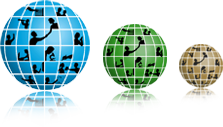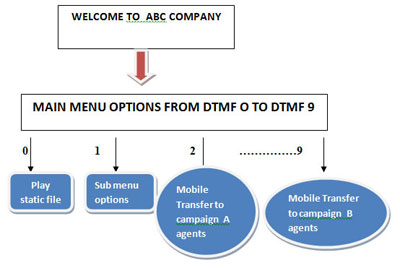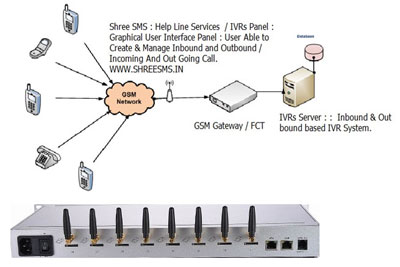| SCOPE DOCUMENT FOR PROJECT DEVELOPMENT |
Interactive voice response System (IVRS) |
Interactive voice response System (IVRS) is a Computer to Telephony Integration(CTI) technology that allows a computer to interact with user through the use of voice Prompts (Voice files) and DTMF tones input via keypad.
IVR allows customers to interact with a company’s host system via a telephone keypad or by speech recognition, after which they can service their own inquiries by following the IVR dialogue or IVR Call flow . IVR systems can respond with prerecorded or dynamically generated audio to further direct users on how to proceed. |
Help Line Services / IVRs Panel |
Help Line Services / IVRs Panel (Shree SMS) : Graphical User Interface Panel : User Able to Create & Manage Inbound and Outbound / Incoming And Out Going Call. |
Control Panel with Reporting module : User interface(Graphical) where the client can see reports, control applications, upload numbers for dial out, upload voice file for application, choose the type of transfer and can get the reports. |
Single interface for Inbound and Outbound IVR application :
The software will come with single platform running inbound application as well as outbound application, these applications can be dedicated to any or all phone line ports and can switch as per traffic of calls or business need. |
- Able to handle Manage Inbound and Outbound / Incoming And Out Going Call.
- Add Group for Blacklist, Add Group for White list.
- Call Transfer / Forward to live Agent or live Operator With Record All Conversations.
- Voice file can be played
- Out dialer for Bulk calling for different campaigns.
- Able to handle multiple calls at the same time
- Blacklist / White list Feature : Inbound IVRS Wise / Out Bound IVRS Wise.
- Advanced Call Forwarding : if Call forwarding number not received then call forwarding next number or Next number .............
|
| Call Flow Management |
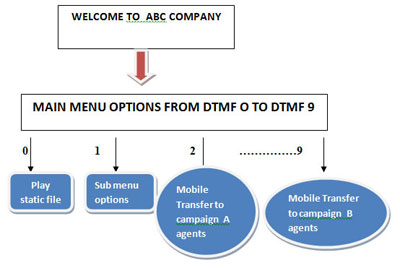 |
The welcome file will be uploaded through the GUI . Further on the DTMF of menu options the admin can set the static voice file as per their choice or transfer the calls to mobile agents in multiple campaigns.
!!! Never loose any business leads !!!! Project big company image |
- Receptionist for 24X7 Working Hours.
- Welcome audio prompt greets the caller with your company’s name.
- Give to Caller Brief Introduction About your Company Profile, Products & Services.
- Input specific call forwarding (Press 1 or 2 …. 9) with IVR.
- Real time Reports.
- Multiple call forwarding numbers As per Group / Product / Services Wise
- Missed and received call alerts via SMS for future reference.( optional )
|
Following Types Of Reports : Export all type of Report in Microsoft Excel. |
- Call Report
- Call Summary Report
- Agent Report
- Call Details Report
- Dial Result Report
|
Call Reason:- Busy, Call Disconnect, Successful, Failed, No Answer, Answering Machine, Voice mail, wrong Number, etc. |
IVR FUNCTIONS |
• Connect to the phone list database
• Automatically make thousands of outbound calls based on information in scheduler.
• Detect connect, answering machines, busy, no answers, and out of service lines.
• Play message to the called party.
• Allow the called party to press a Dtmf key on his/her phone
• Call transfer to live Agent.
• Record response from the called part |
Outbound Applications |
• Service reminders
• Repair status update
• Property Campaigning
• Parts order status update
• Manufacturer recalls
• Customer satisfaction survey
• Support for multi-tenant application
• Comprehensive reporting
• Reminder services.
• Utility service repair notifications.
• Auto Service Reminders |
Benefits of IVRS |
• Improved service
• Enhanced productivity / streamlined staffing
• Better telephone representative communications
• Lower cost
• Efficient collection
• Efficient information flow
• Improved client satisfaction |
Help Line Services / IVRs Panel (Shree SMS) : Graphical User Interface Panel : User Able to Create & Manage Inbound and Outbound / Incoming And Out Going Call. |
| Network Diagram |
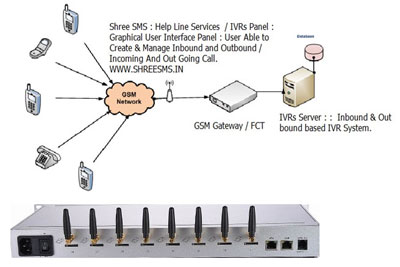 |
Key features :
Support 8 channels 8 SIM cards
Support 850/900/1800/1900MHz quad-band GSM network
Support USSD balance enquiry
|
Shree SMS :
Help Line Services / IVRs Panel : Graphical User Interface Panel : User able to Create & Manage Inbound and Outbound / Incoming and Out Going Calls.
Call Details Report / Dial Result Report : Call Reason : Busy, Call Disconnect, Successful, Failed, No Answer, wrong Number.
WWW.SHREESMS.IN |
 |
| System Component:- |
- Computer : Minimum PIV, with 2 GB RAM, 500GB HDD
- GSM Gateway (8 GSM SIM Supportive ).
- Linux Operating System
- Data Base:- Any ODBC Compliant Database.
- IVR Software : 8 Line / Ports License.
- Application:- Inbound and Out-dial Application.
|
|
|
| IVRs Demo Phone No. : 01413966809 / 09351457000 |
| Missed Call Demo No : 9351712300 |
| Send sms (Shreesms) (your E Mail ID) (Inquiry) to 57333 |
| Send sms (info) (your E Mail ID) (Inquiry) to 8504800000 |
Please click on the link below or copy
and paste the entire
URL into your browser.
Download form this link :
https://docs.google.com/file/d/0Bxzl5gagrkQlWUJVNjZ2SXU5ZkU/edit?usp=sharing
|